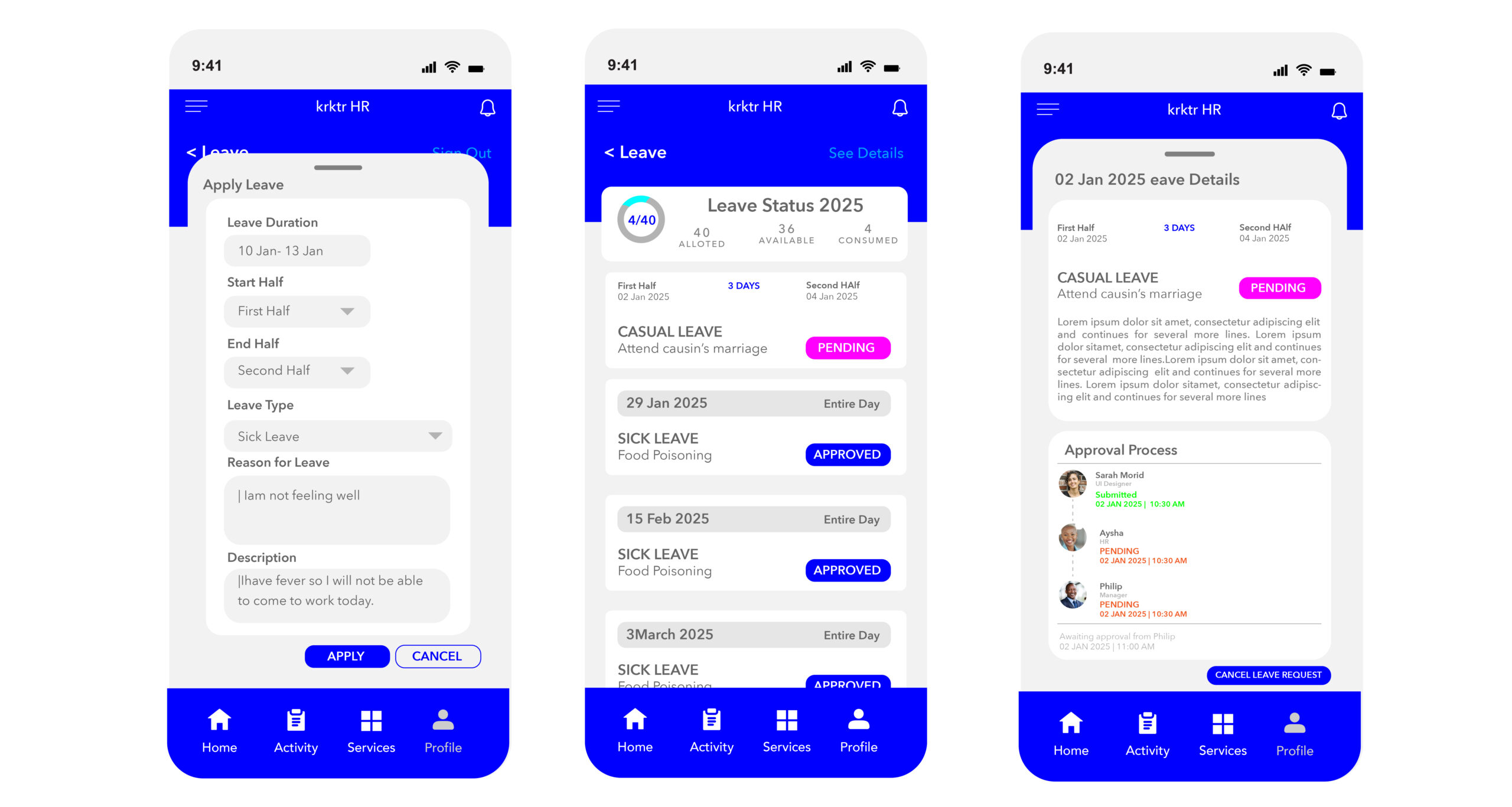krktr HR App
UI/UX Case study
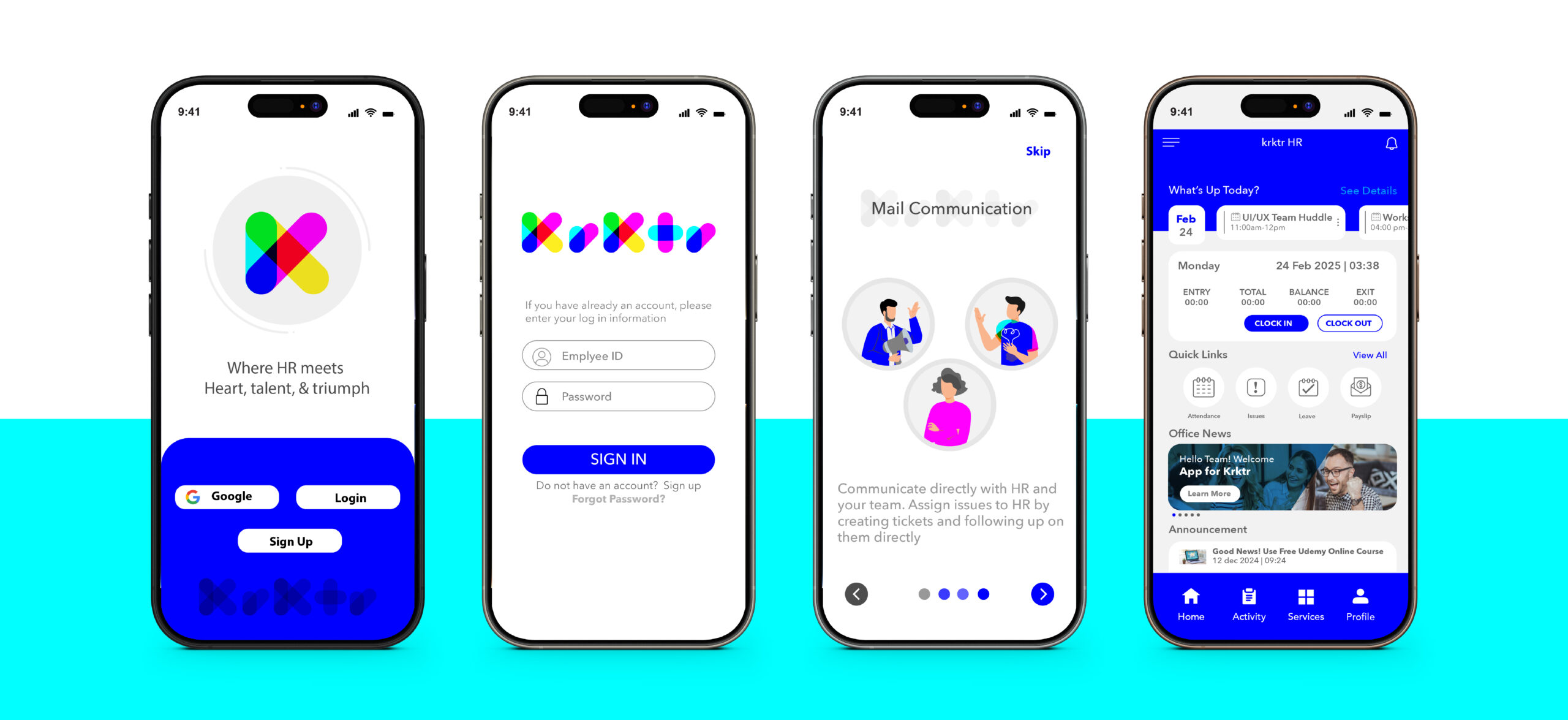
Human resources is not just about policies; it’s about people. Transparency is the foundation of trust, accountability, and meaningful workplace connections. That’s why I designed KRKTR, a name inspired by how we pronounce “Character” while removing its vowel sounds, emphasizing identity and workplace culture. KRKTR creates a fun and engaging user experience, keeping employees motivated while managing their daily tasks efficiently. From attendance tracking and leave management to pay slips, documentation, and communication, this solution simplifies HR processes, reducing complexity and increasing productivity. You can see this theme of transparency reflected in the KRKTR logo design as well, reinforcing the app’s commitment to openness and clarity in the workplace.
Project Overview
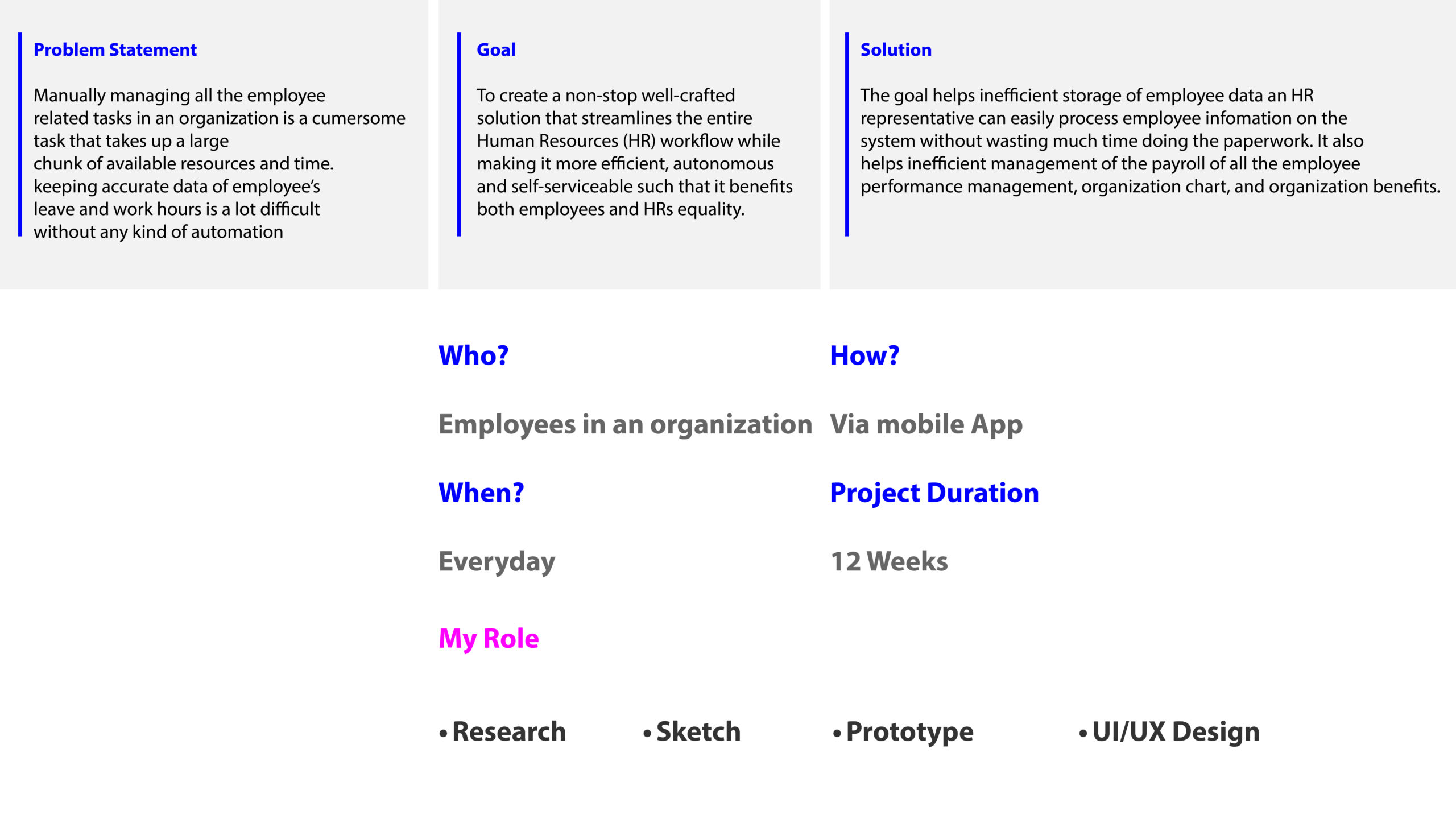
Design Approach
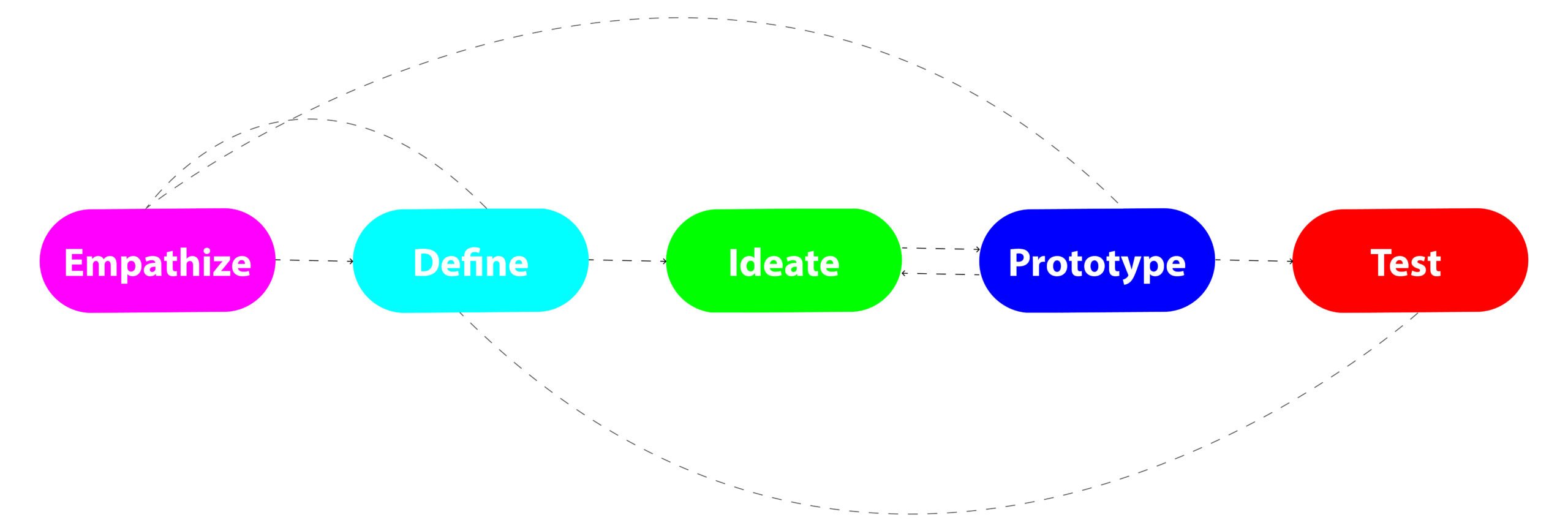
Design Timeline
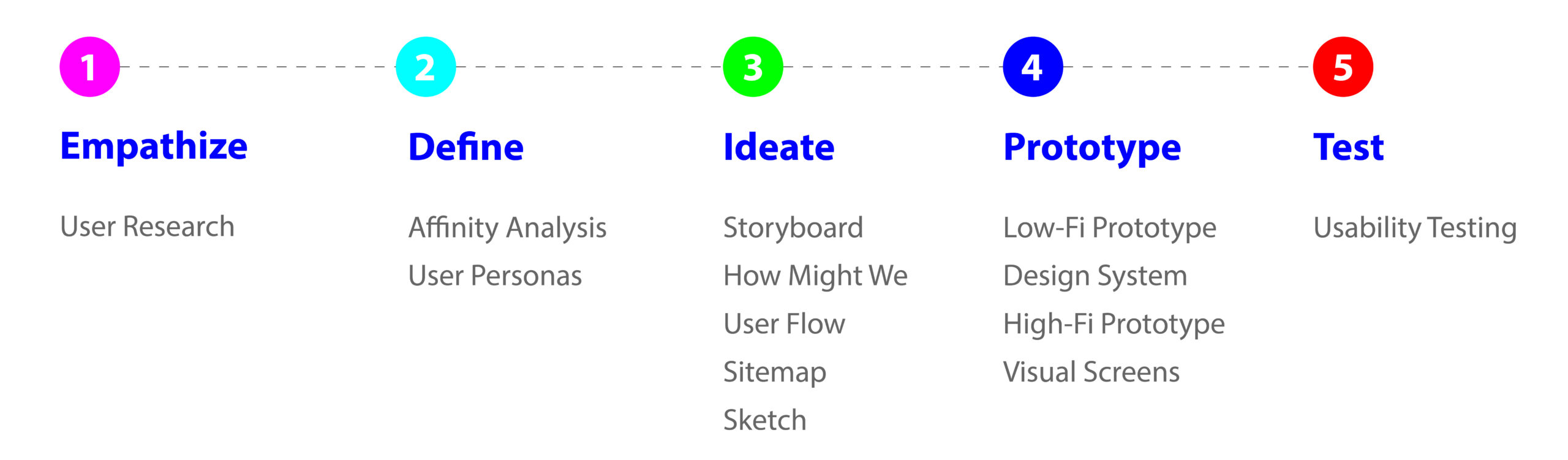
User Research
To begin this project, I did some research to gather all information about Human Resource Management System and Employee Self Service. Here are some interesting statistics:
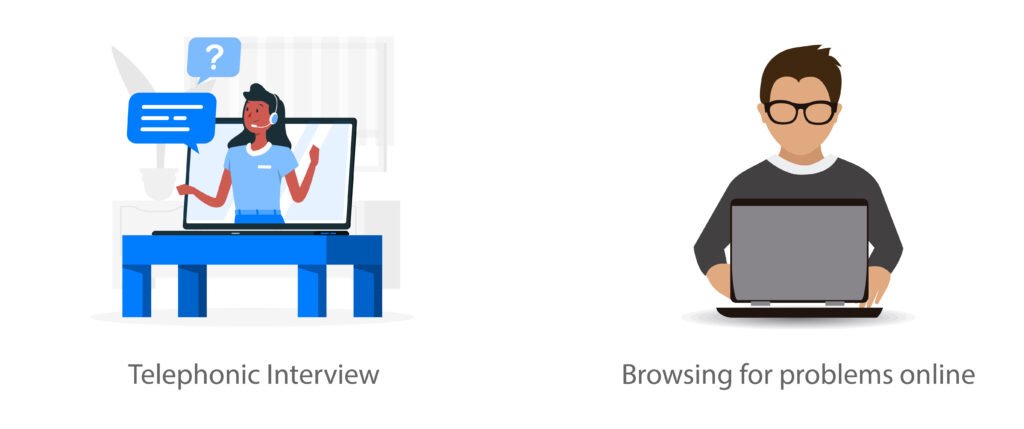
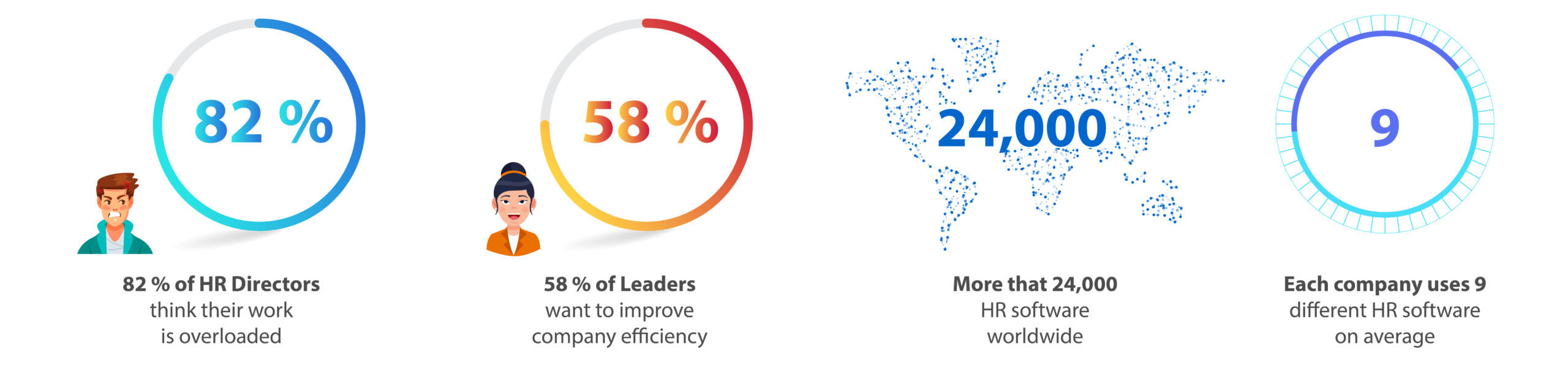
Now it’s time to talk with humans. For that, I’ve reached out to eight people that already used software for that.
This is a very important step in UX: If you want to design experoences for users, you need to talk to users. I’ve created an interview script to have a general path to follow so that I can have also the reedom to dive into some follow-up questions without losing of the main path.
User interviws were super insightful but also complicated at first. You need to give space to breathe and speak, without loseing focus on the right topics. Follow the script and you can not go wrong.
User statements examples
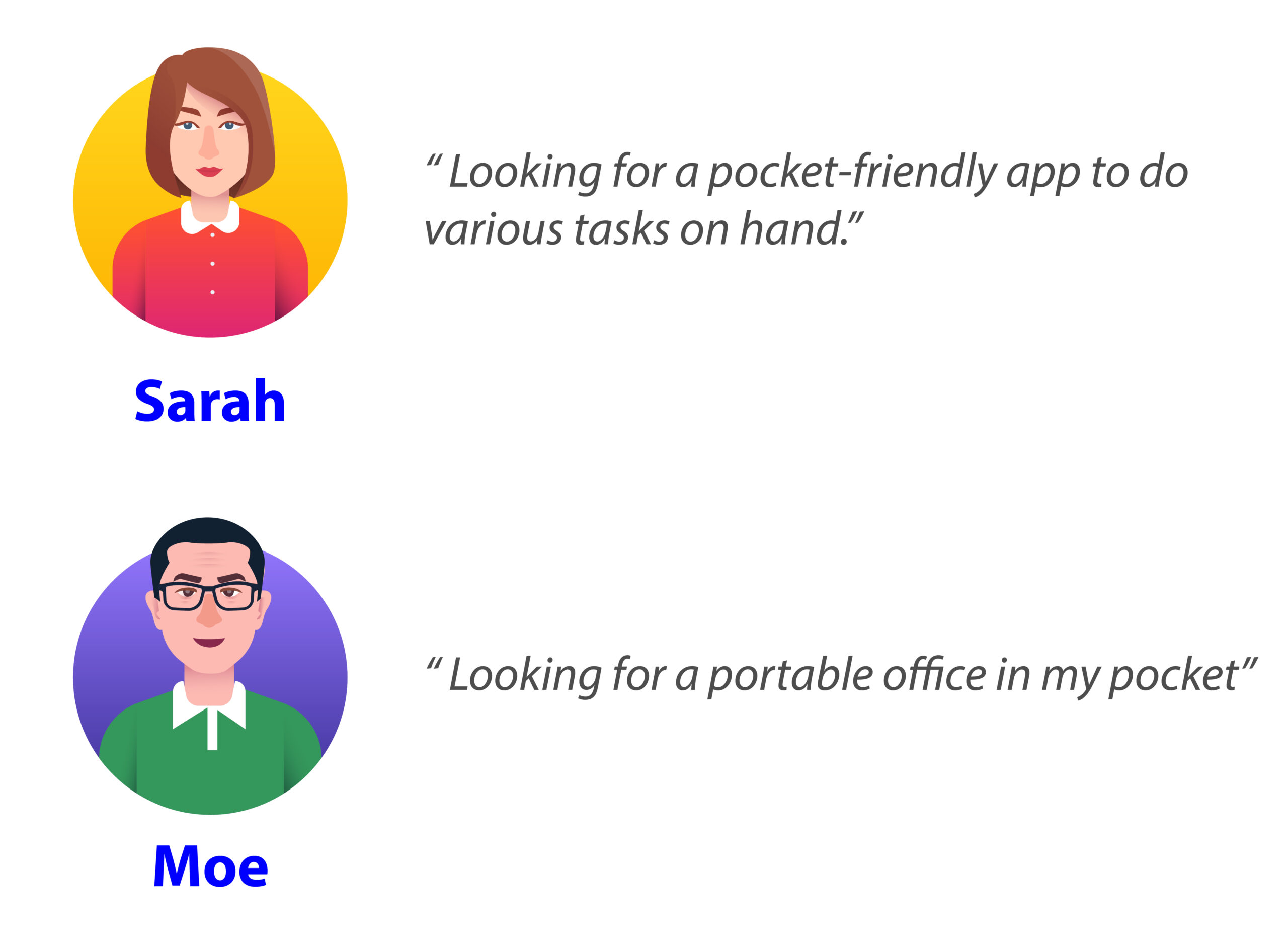
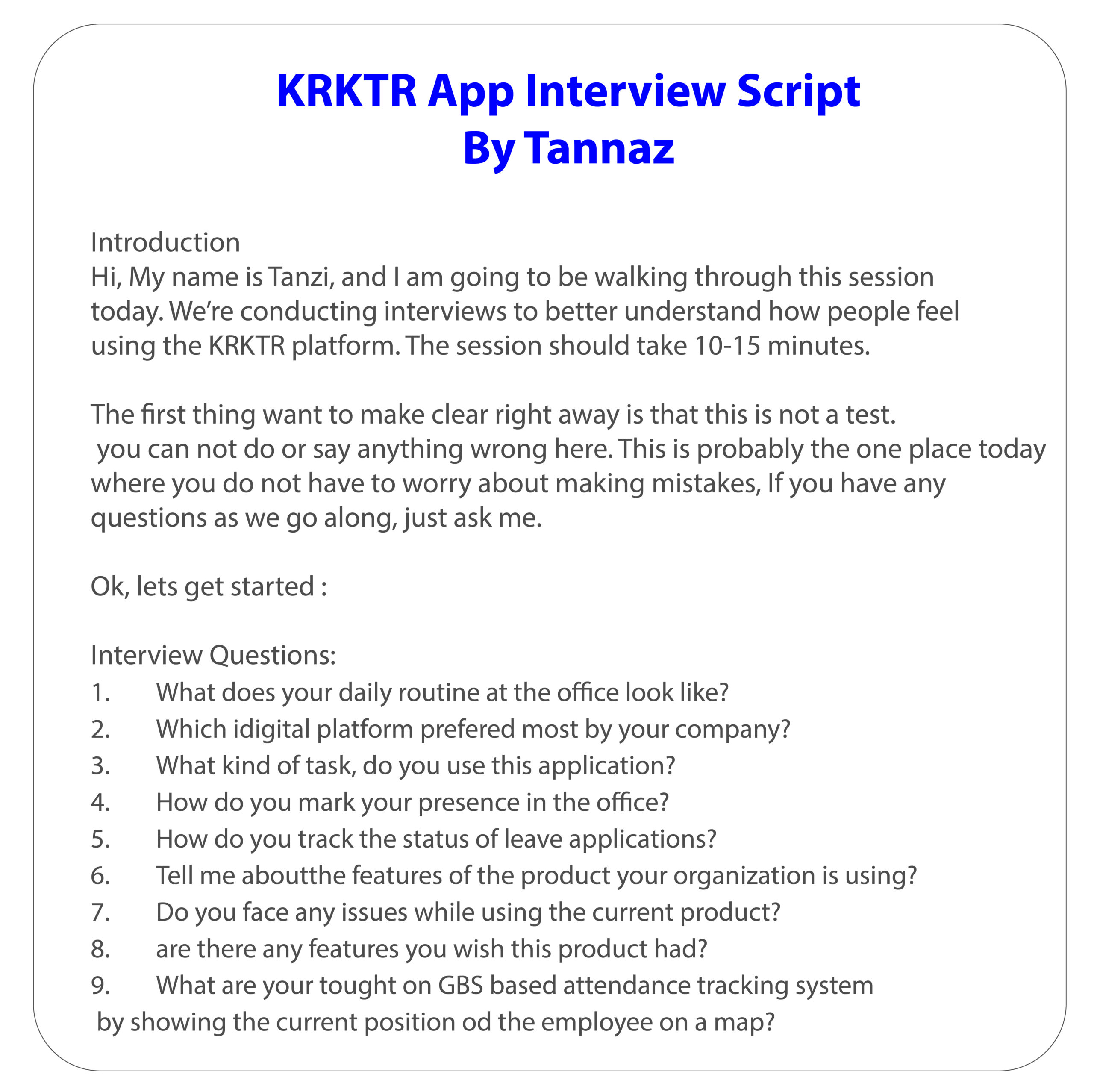
Affinity Analysis
The User Interview left me with more than enough data to filter through. Here is the digitized version of my affinity analysis for some of the users I interviewed.
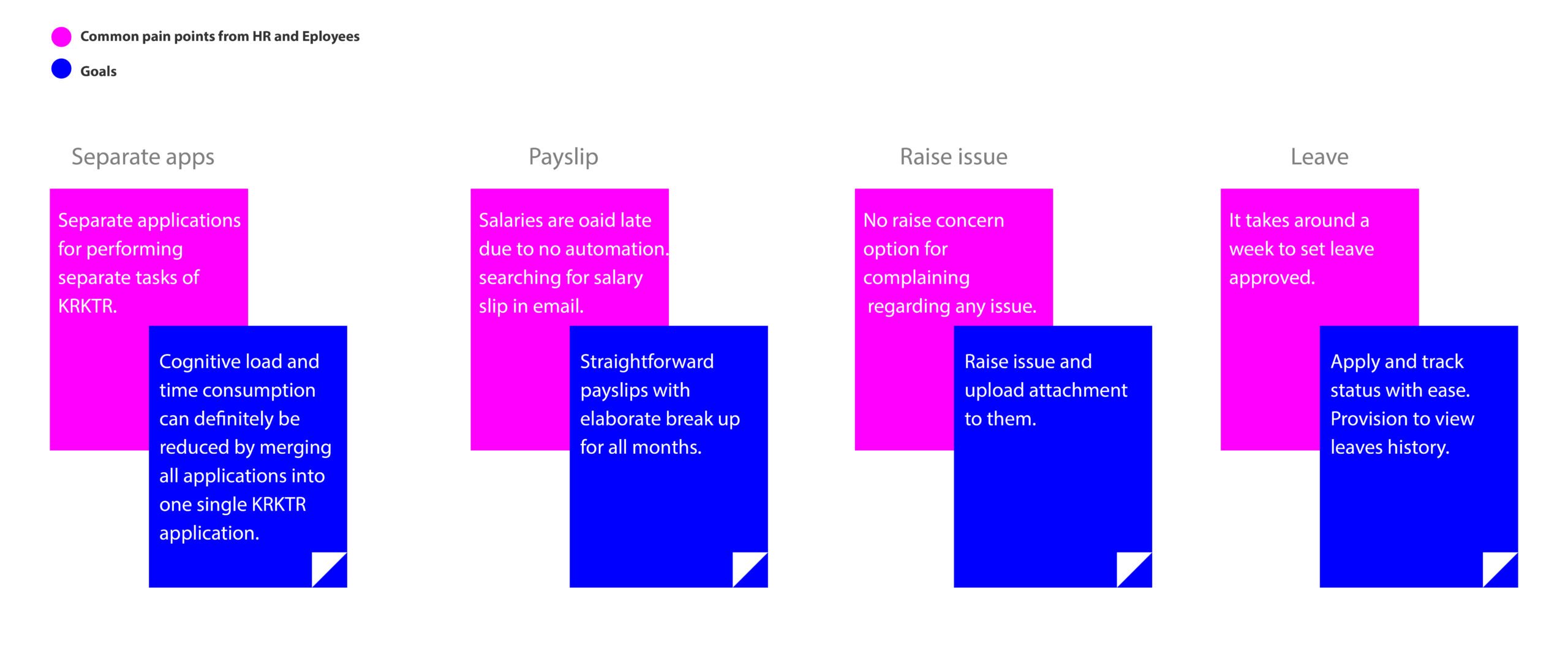
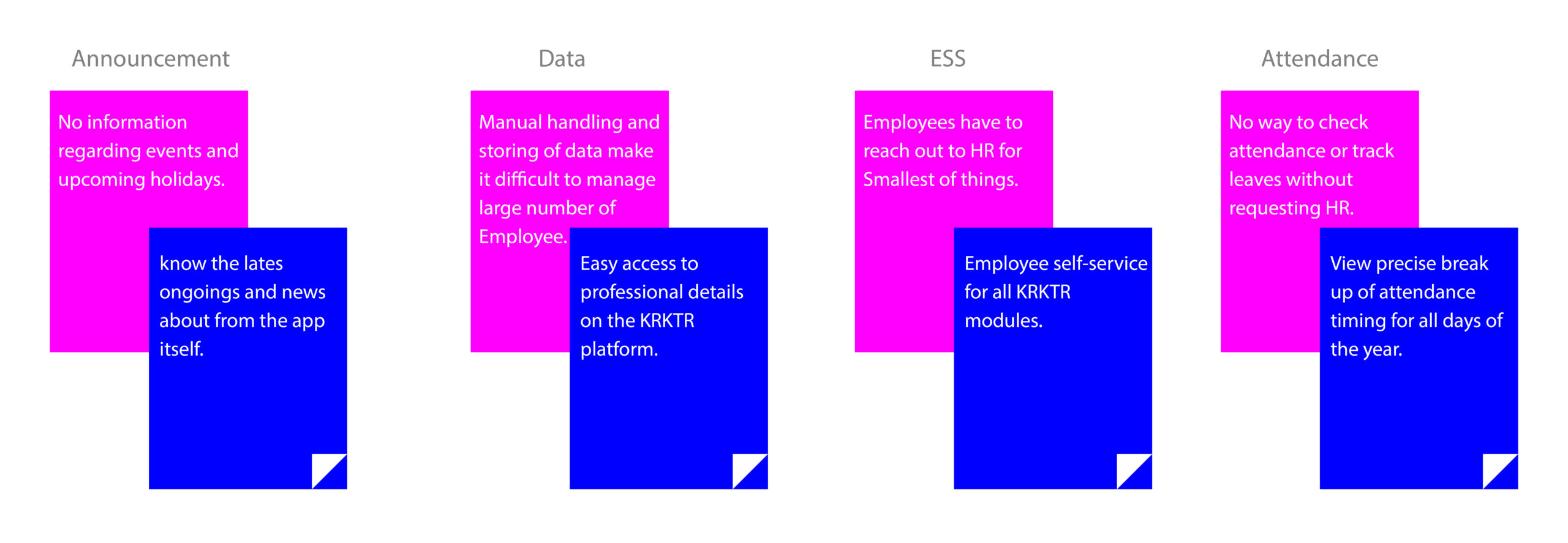
User Personas
Meet Sarah Morid
To better empathize with Sarah, I provided context and background so I could understand Sarah’s needs.
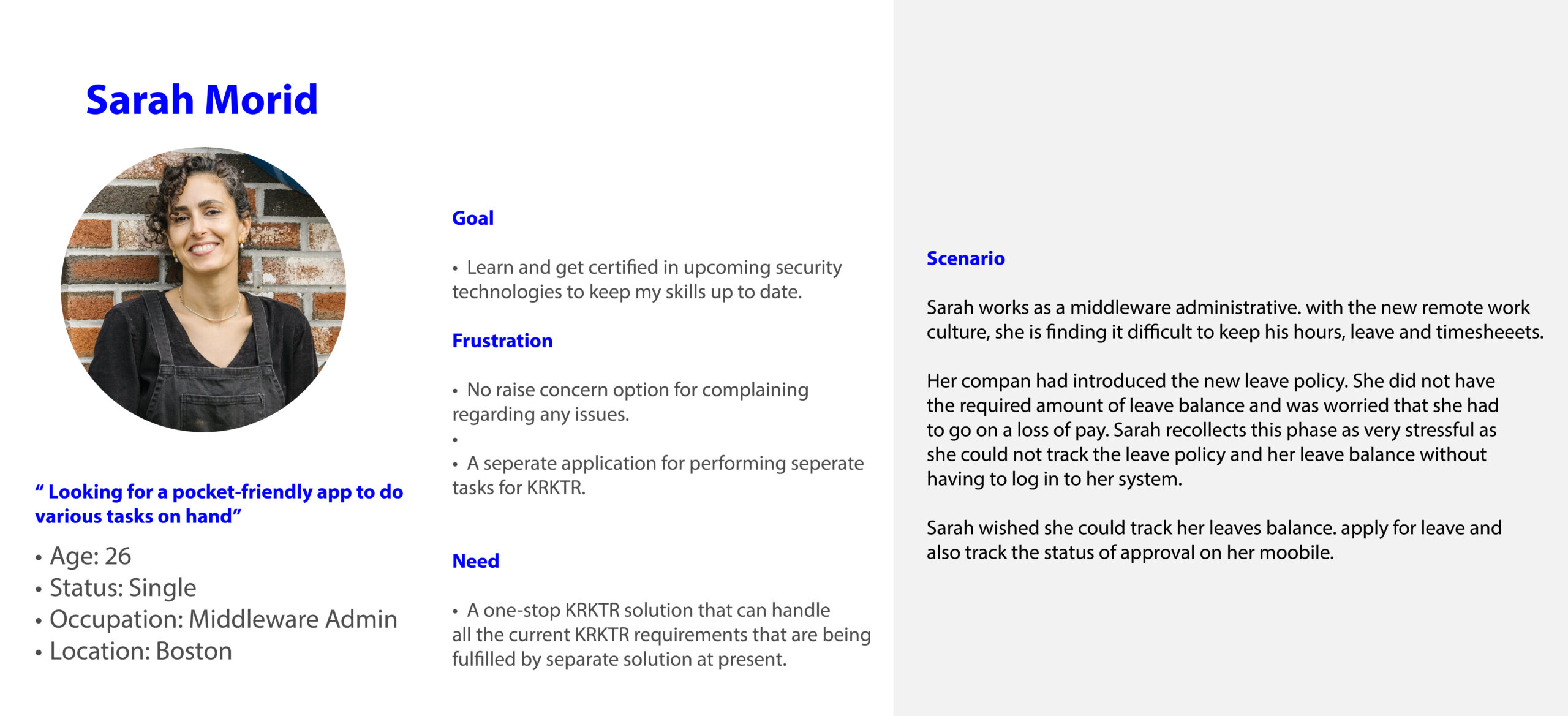
Storyboard
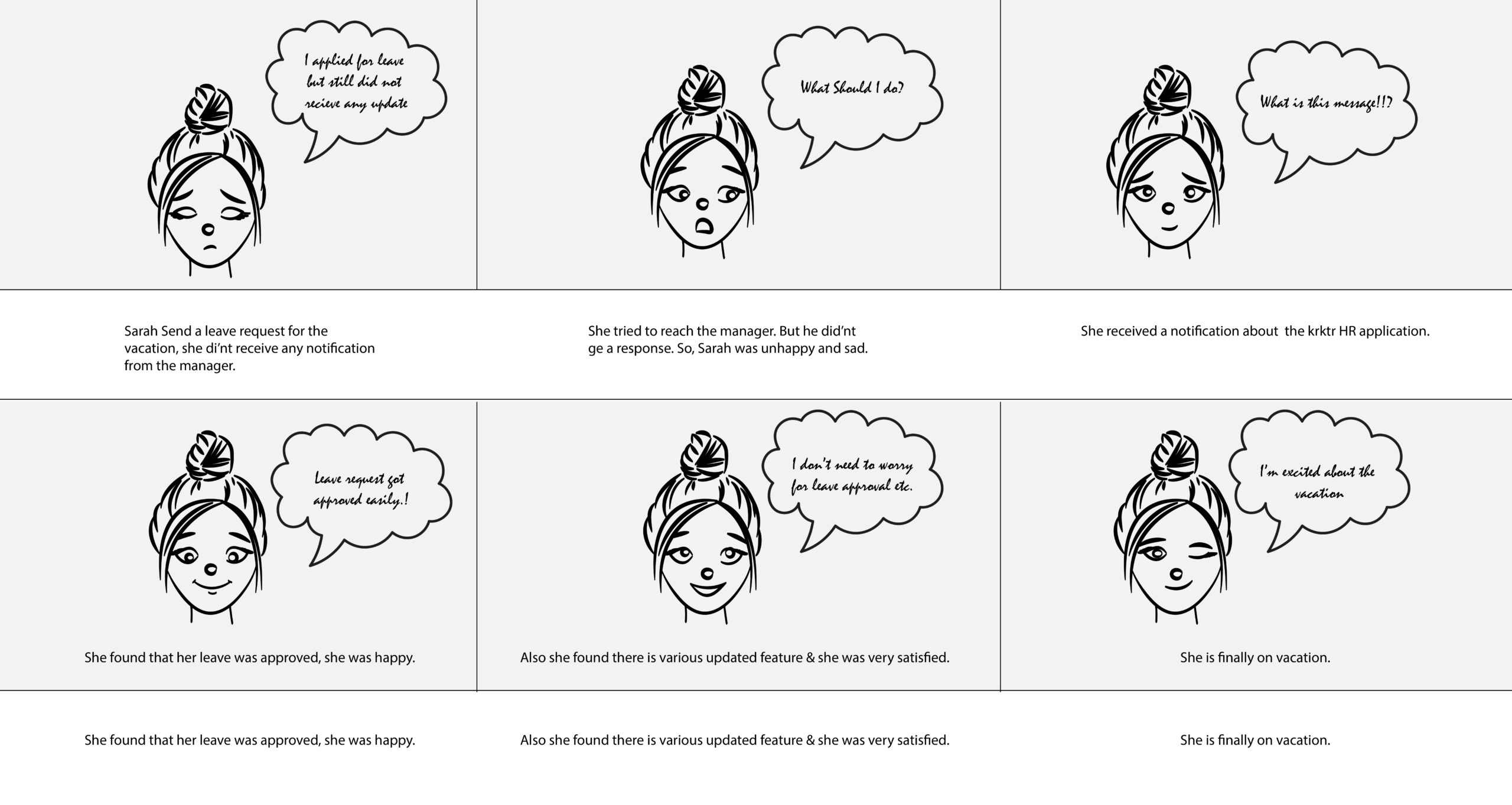
How Might We
How might we statements was used to translate problems into opportunities for design
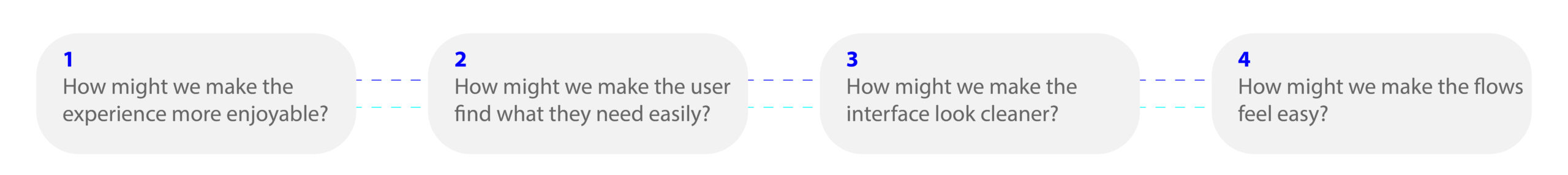
User Flow
Thanks to user flows, I better understood how Sarah needs to use the app.
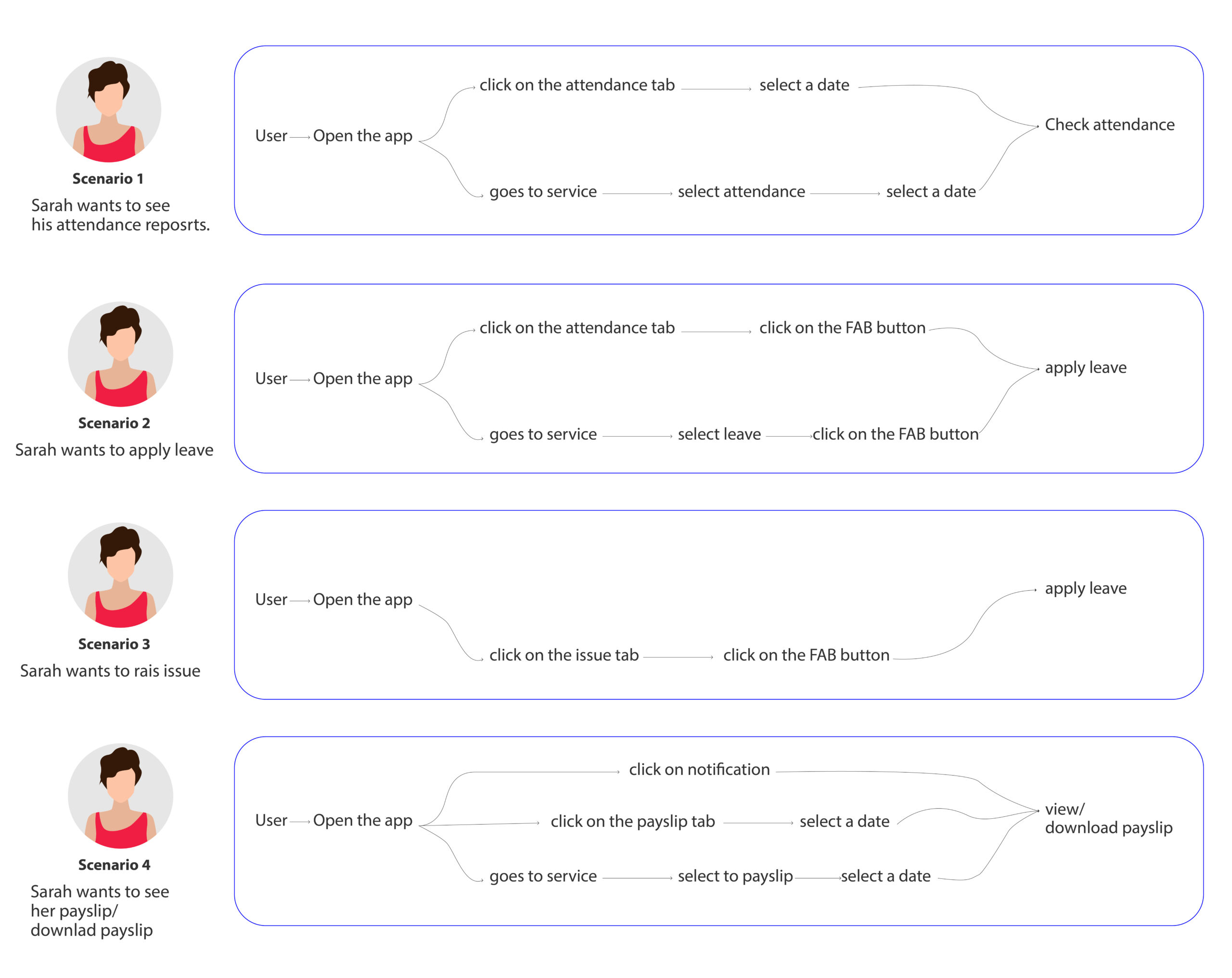
User Flow
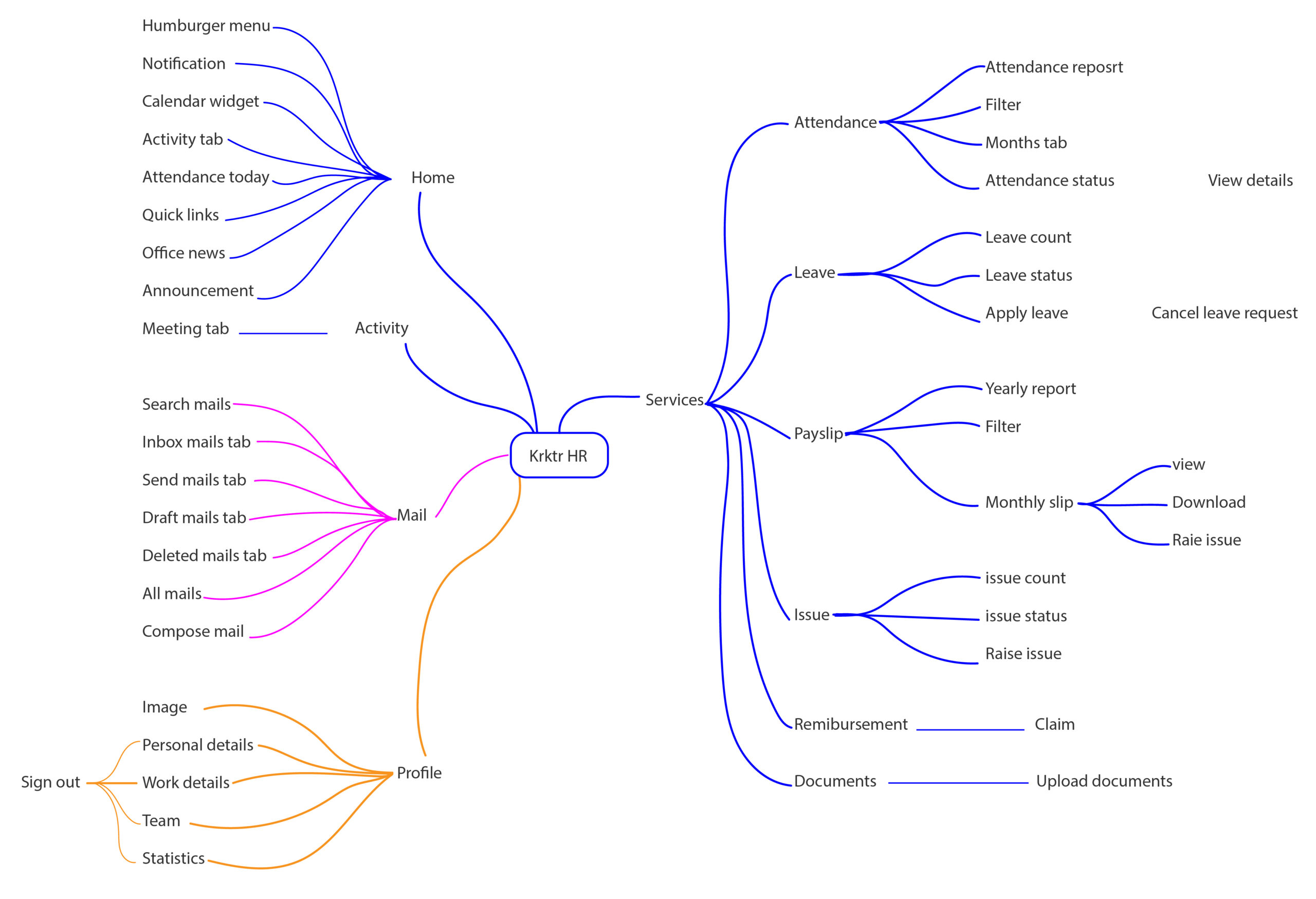
Sketch
I started rapid prototyping and imagining how Ilavarasan would use the app.
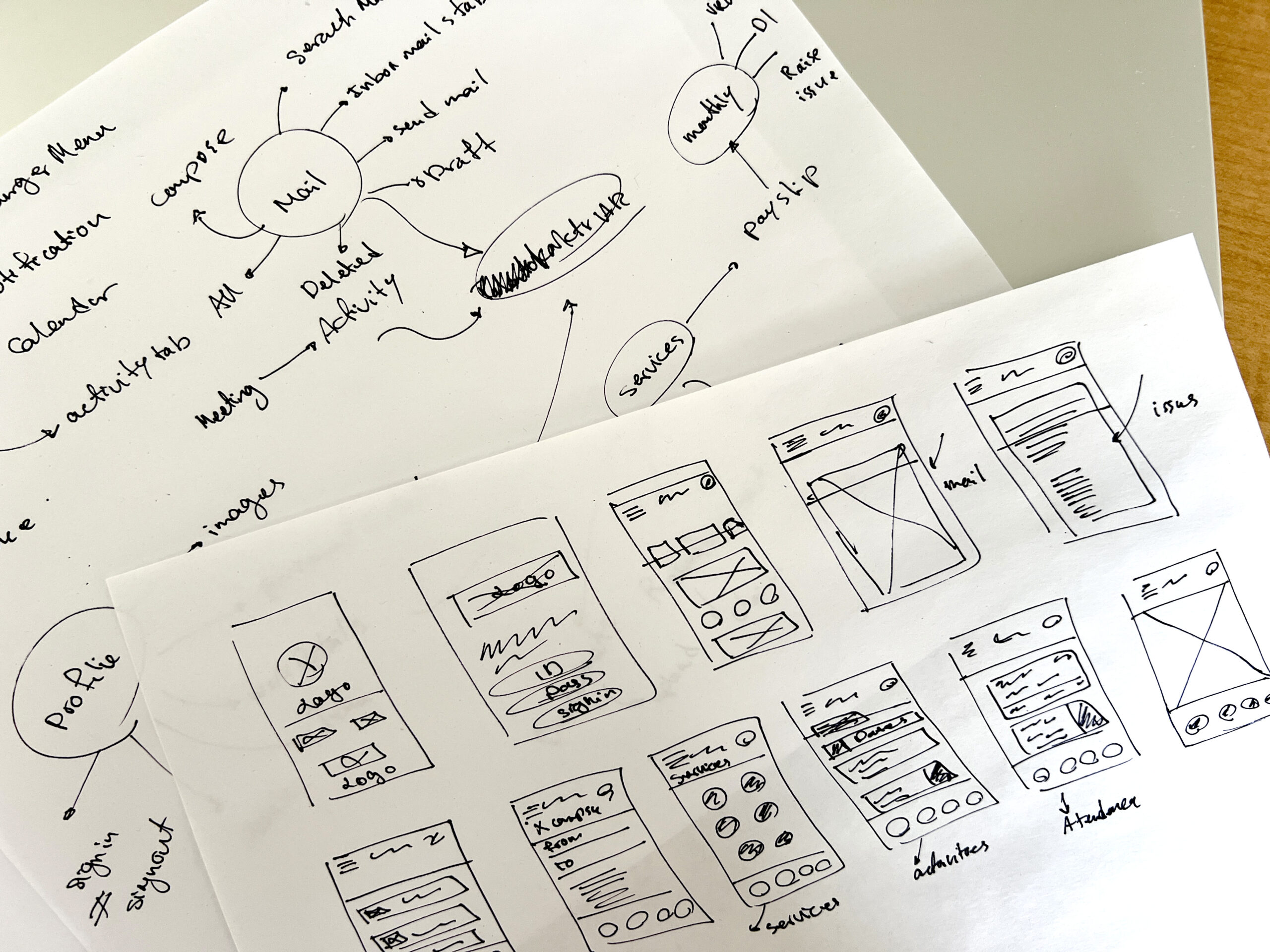
Key Takeaways
- The bottom nav bar is needed to organize and divide all the options and features.
- Services should be on the Home screen to help users stay motivated.
- There should be a consistent services section.
Low-fidelity Prototype
After a few iterations, I wanted to try these wireframes. I took Figma and linked the wireframes to the prototypes.
Design System
Colors
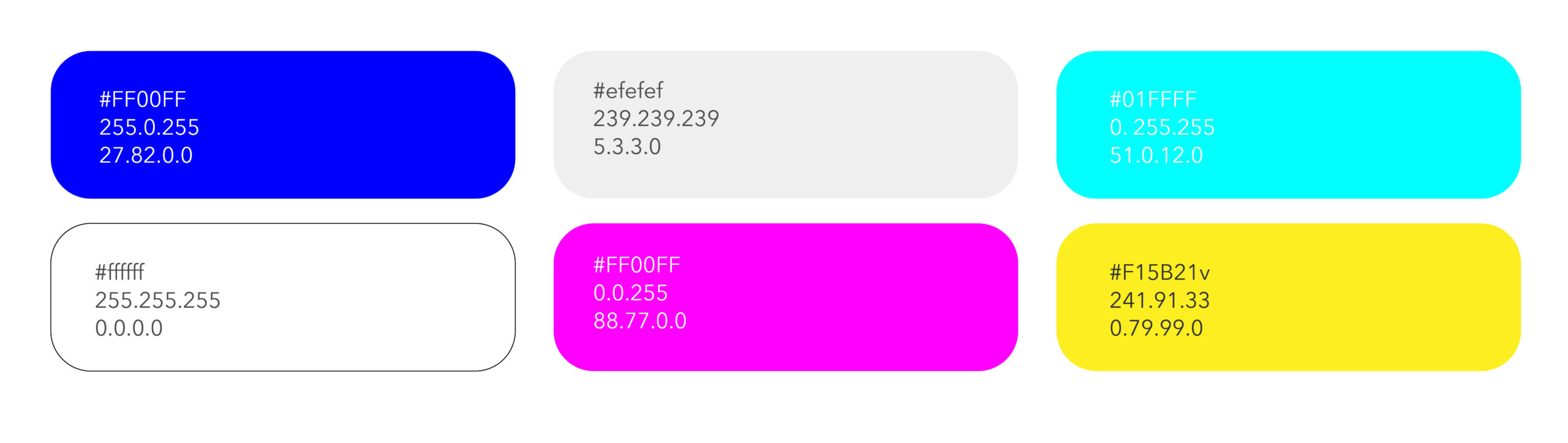
Typography
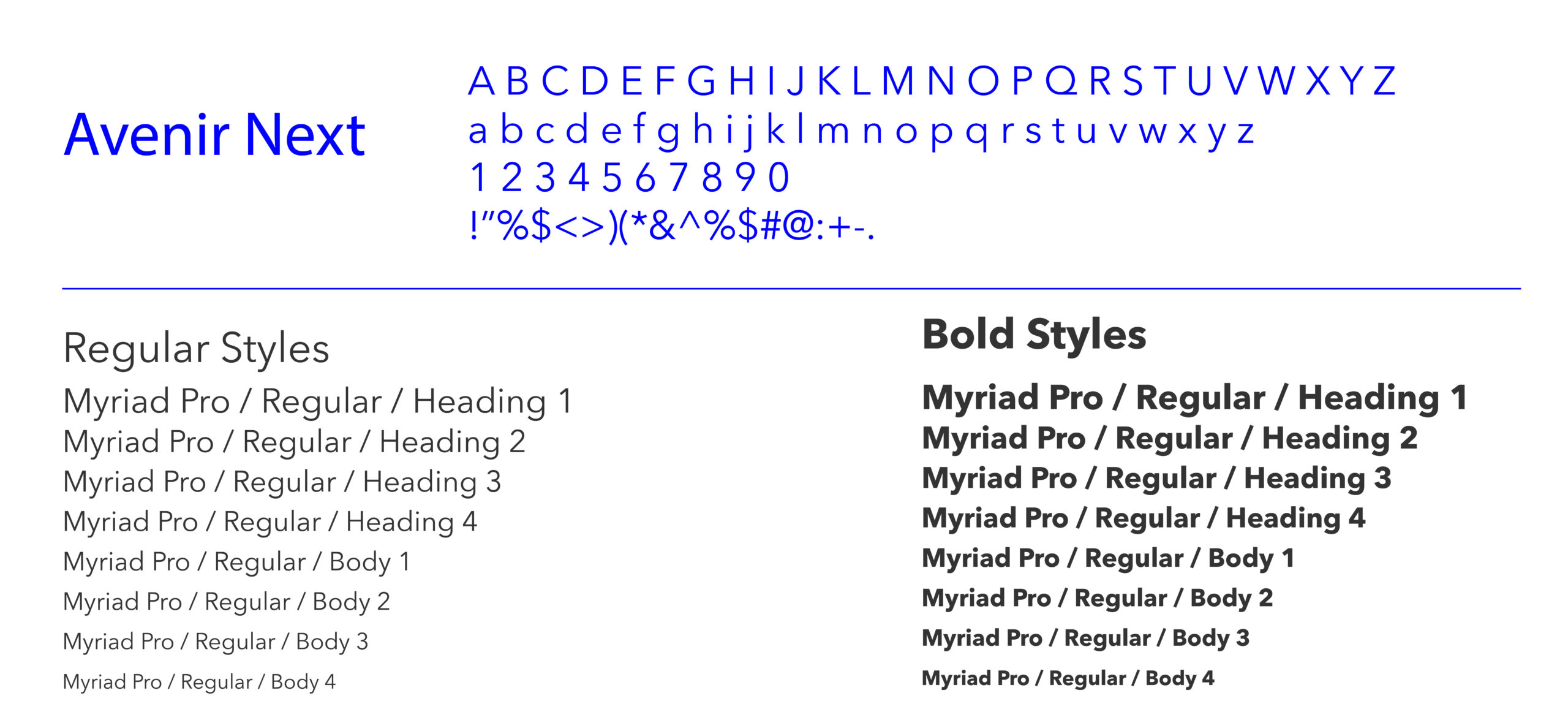
Icon Graphy
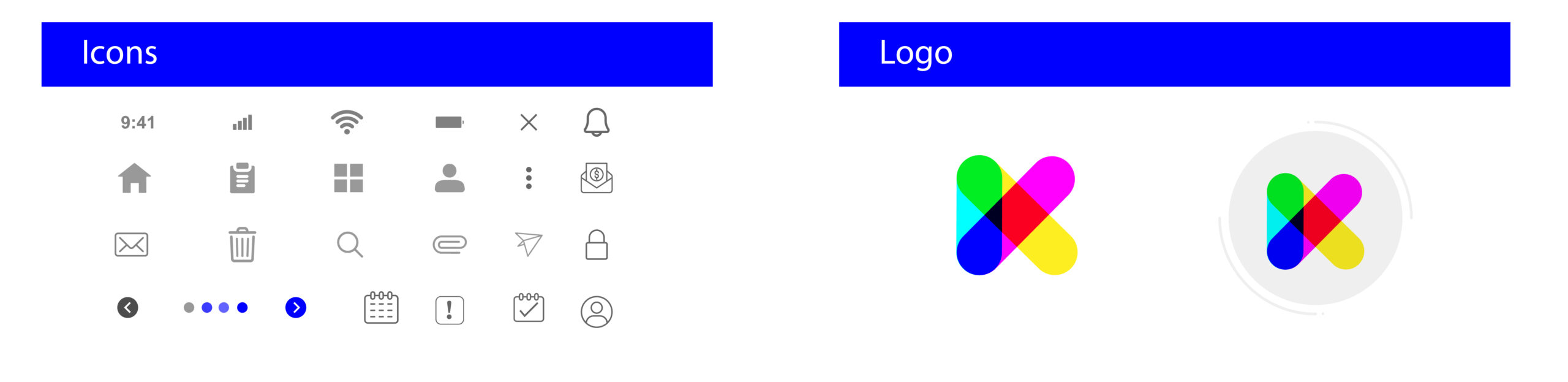
Bar
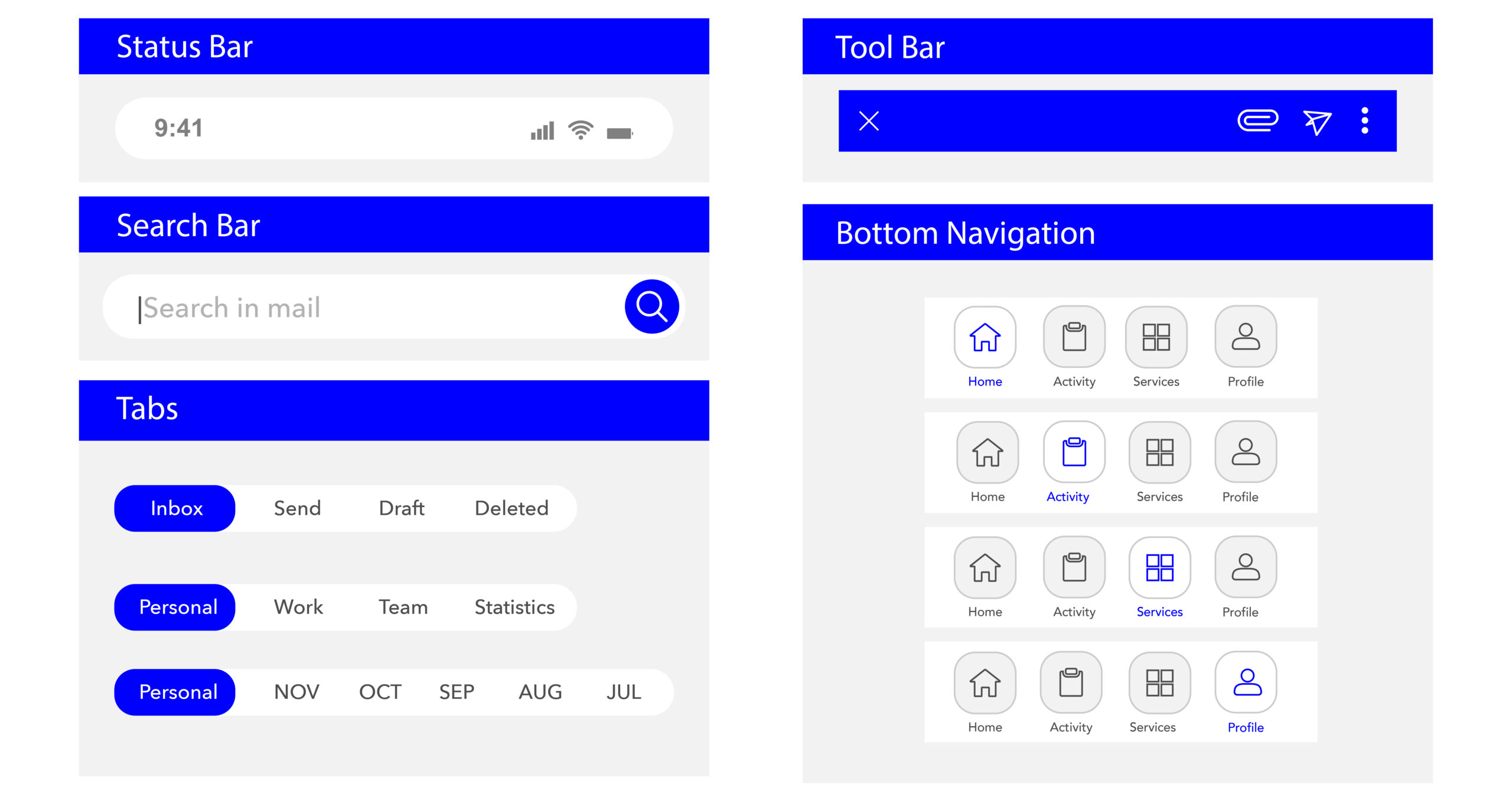
Controls
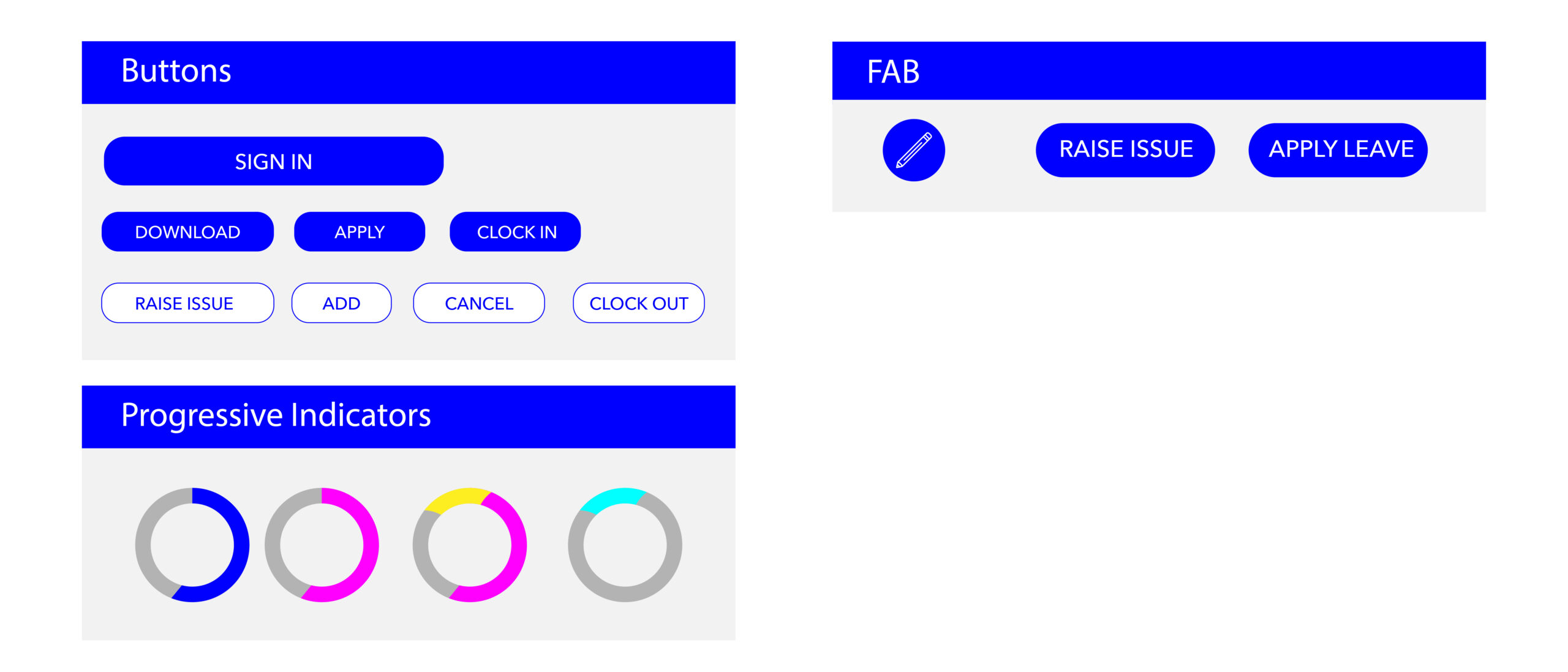
Containers
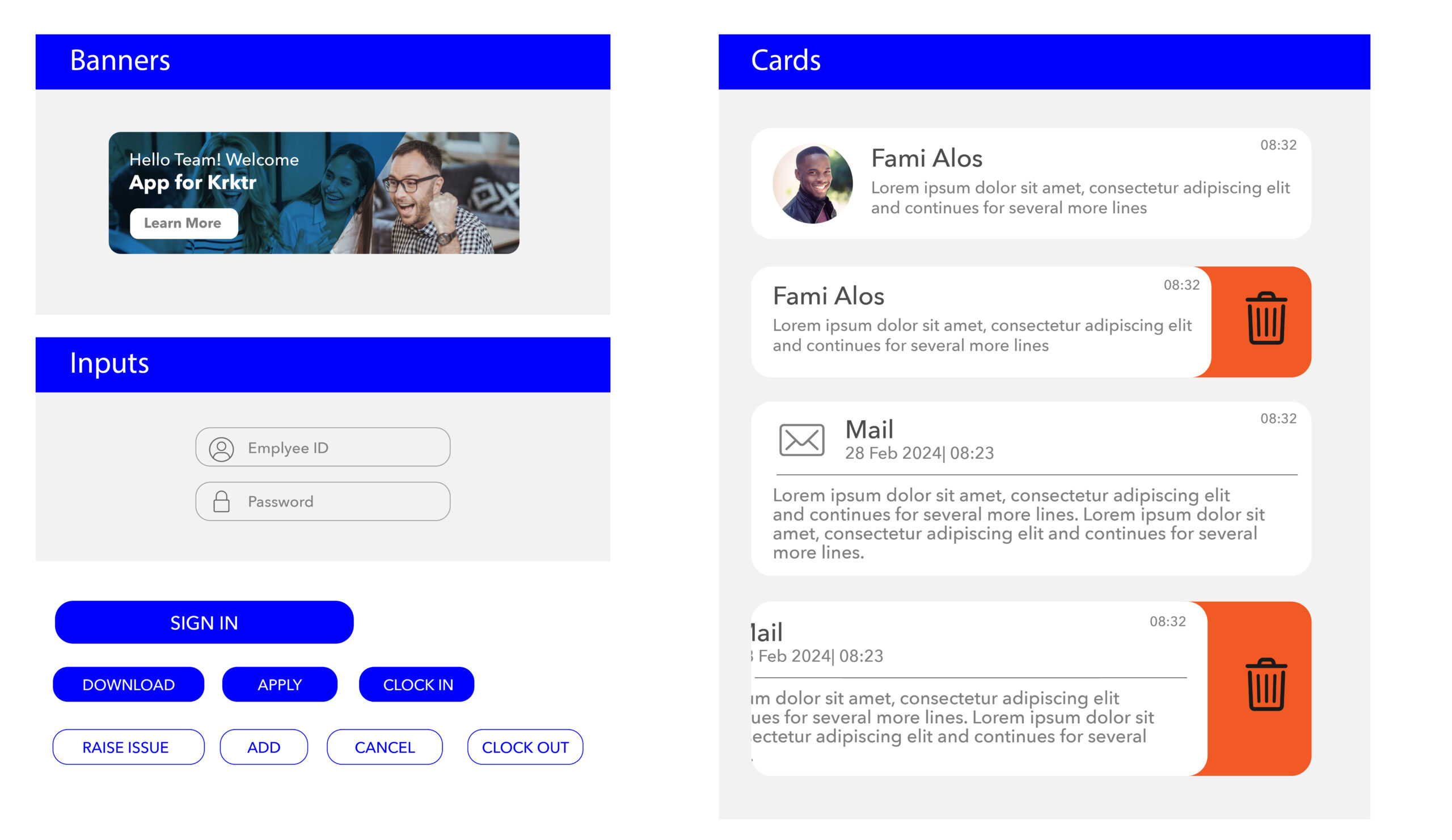
Visual Screen
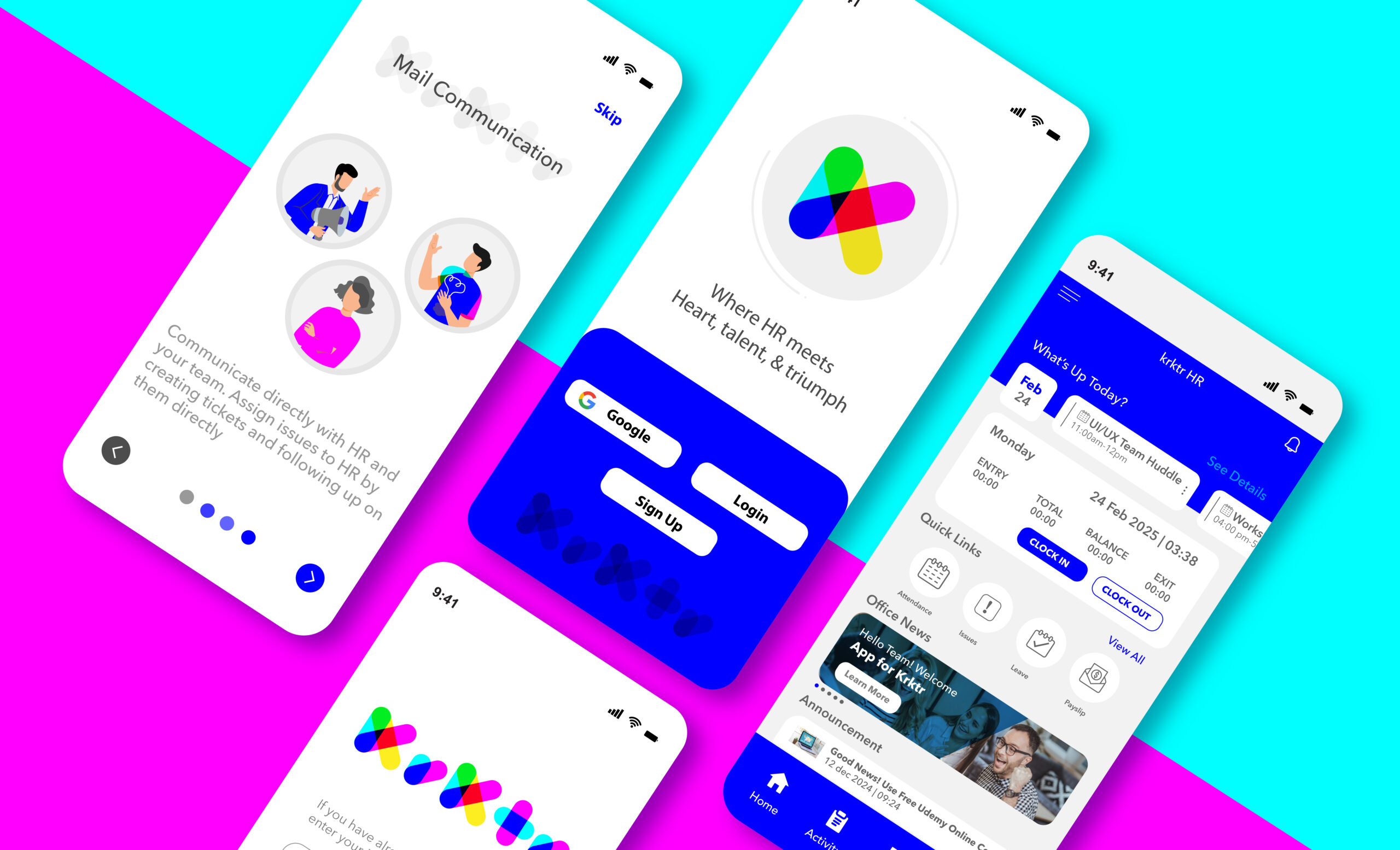
Welcome & Login
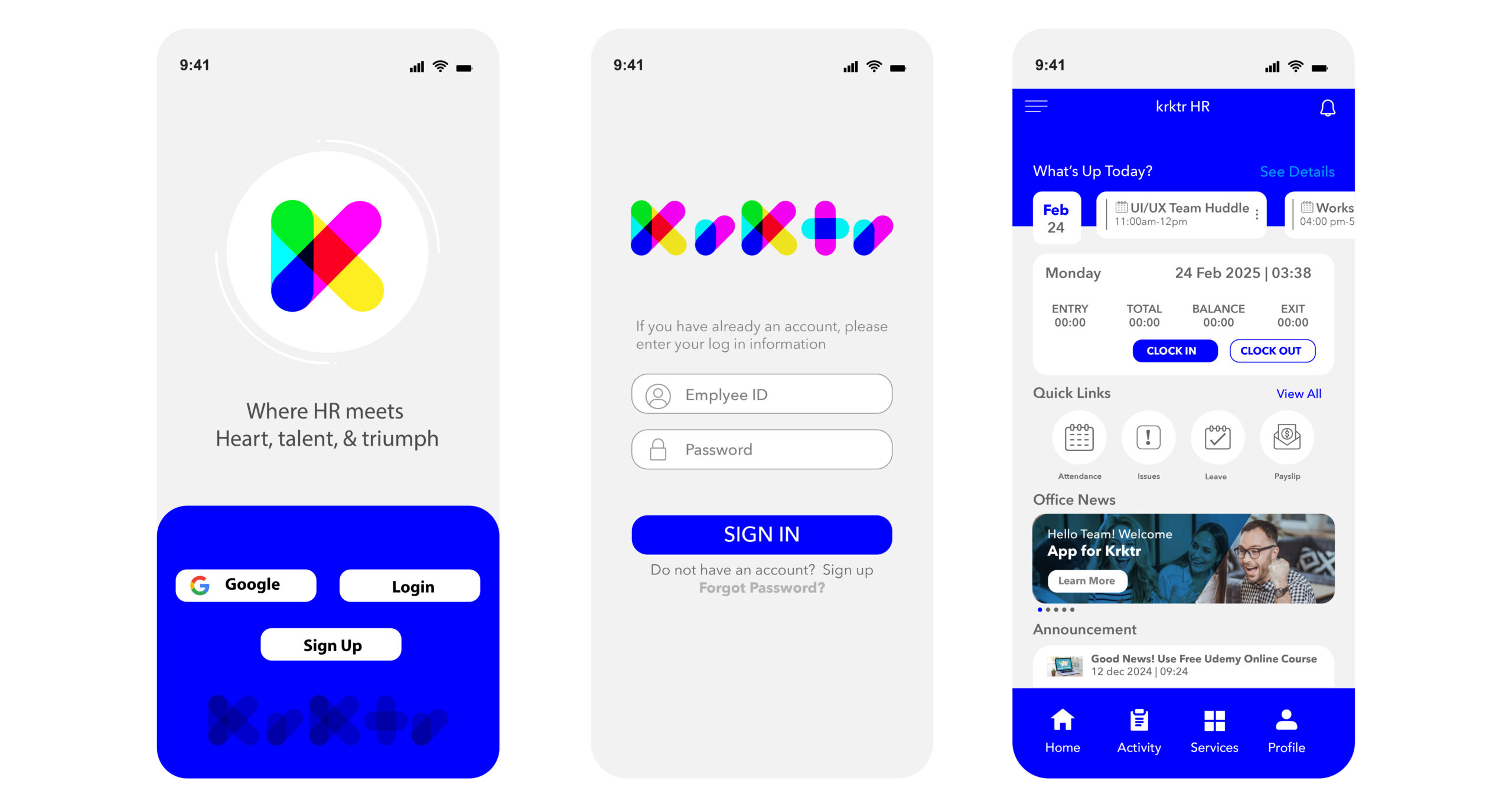
Notification
- Easy access from one place
- Expand for quick action
- Click to get to the related HRMS module
- Clear all to remove all
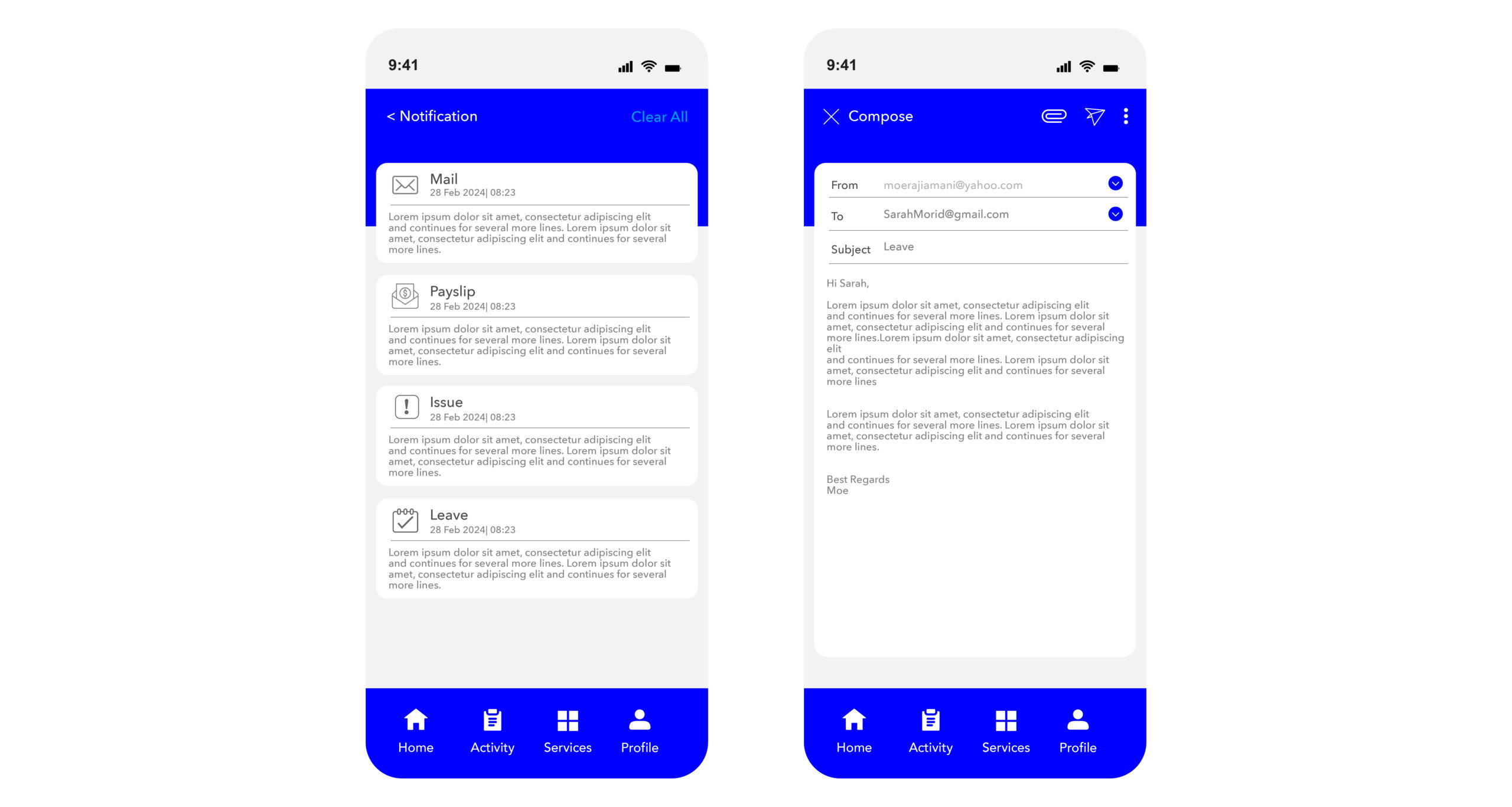
Attendance
- View precise break up of attendance timing for all days of the year
- Raise issue for any day whose attendance has been incorrectly recorded
- Filter and sort records as per the desired permutation
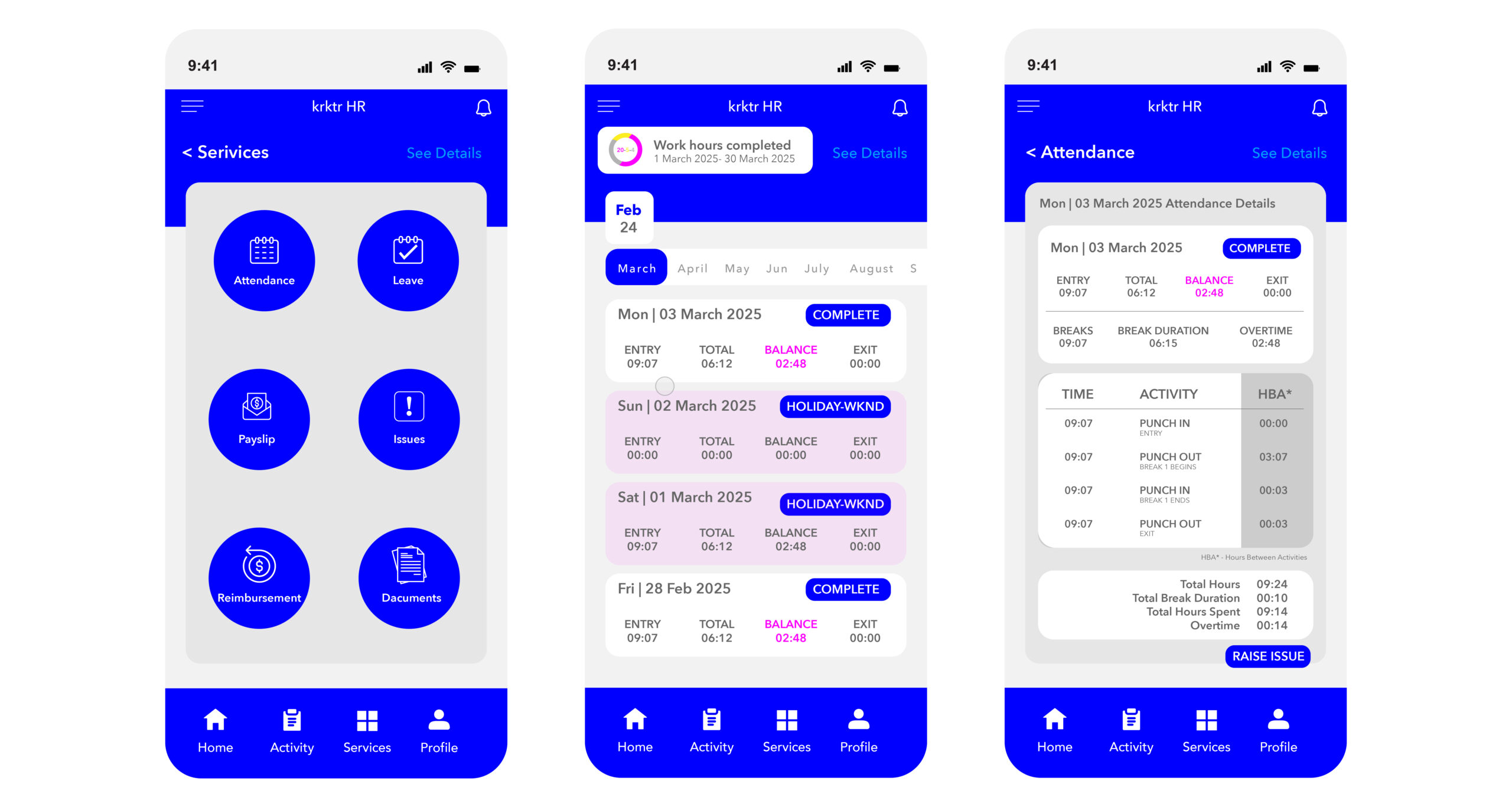
Profile
- All are elegantly organized across 4 tabs
- Personal
- Work
- Team
- Statistics
- Employees themselves can edit their info
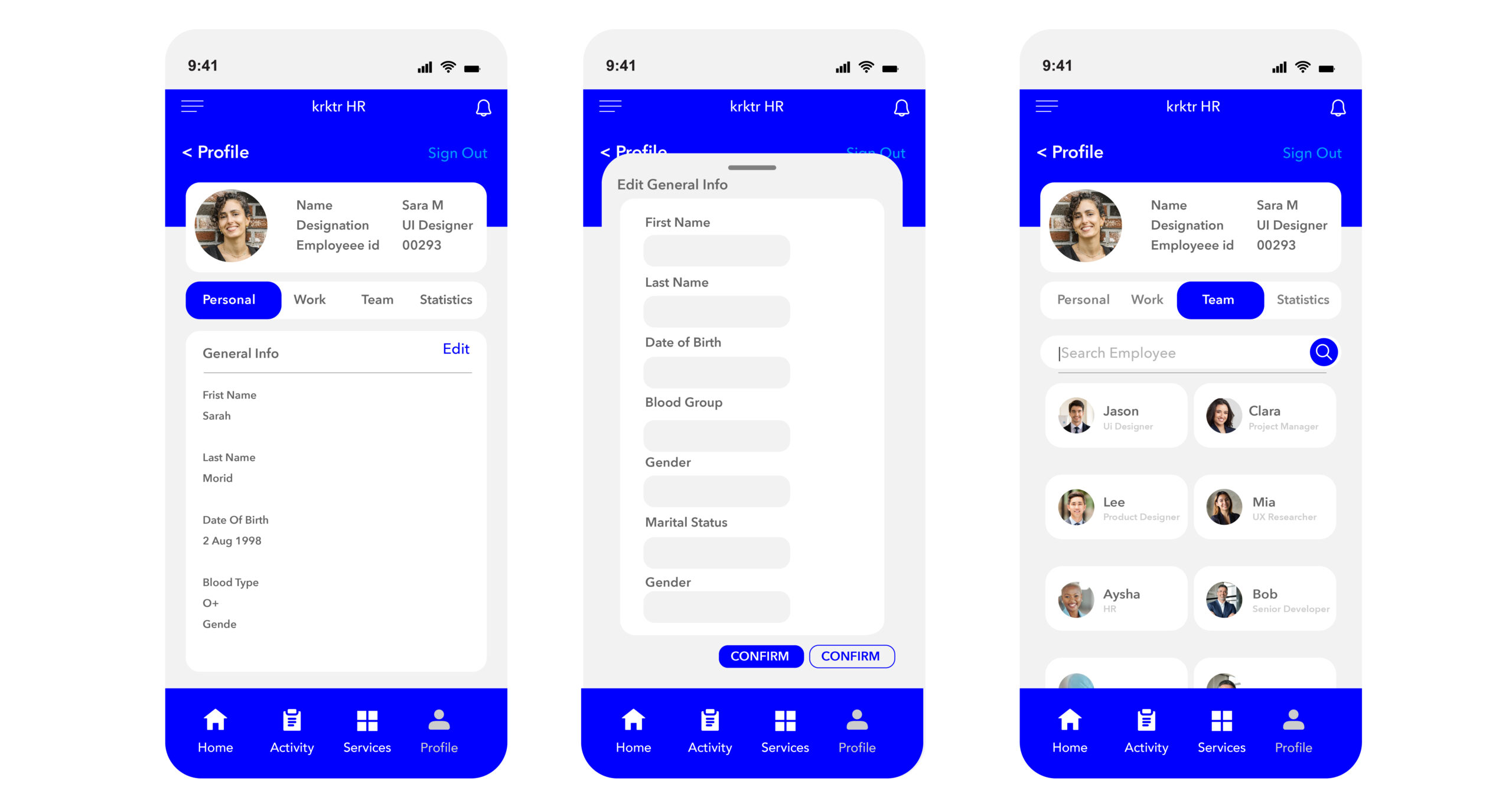
Leave
- Apply and track the status with ease
- Cancel leave request